Steps to create coupon in magento
Step 1. Login to admin section
Step 2. Go to “Promotion tab” coming under main menus
Step 3. Click on “Shopping Cart Price Rule” from their menu options
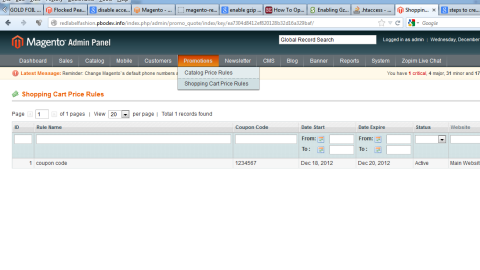
Step 4. You will see a manage page there . Now click on “Add New Rule” button
Step 5. Now fill the form
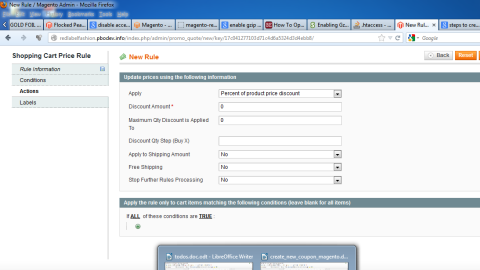
Step 6. Now fill other forms coming under right side tabs which are
a) Rule Information: Fill necessary info about coupon
a) Conditions: If you want to add specific condition for applying coupon
b) Action: Update price used for this coupon.
c) Labels: You enter your discount label. Eg: Summer Discount.
Step 7. Based on your requirement just fill the form and click on save button.
Now you are done . Please check it from cart pages and your coupon code will start working
Keyword: create a new coupon code using magento, magento coupon code creation, Add a new price rule in magento, Magento coupon integration
Chandra Shekhar
Latest posts by Chandra Shekhar (see all)
- Best practices for micro service design - January 23, 2022
- Spring Boot - January 23, 2022
- Java - January 23, 2022

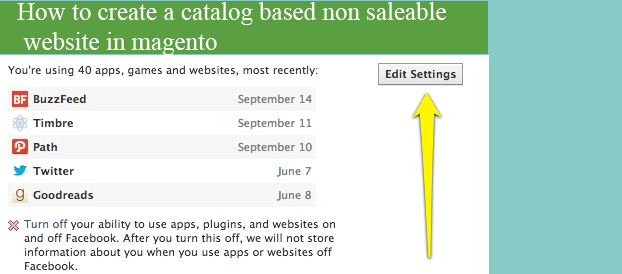
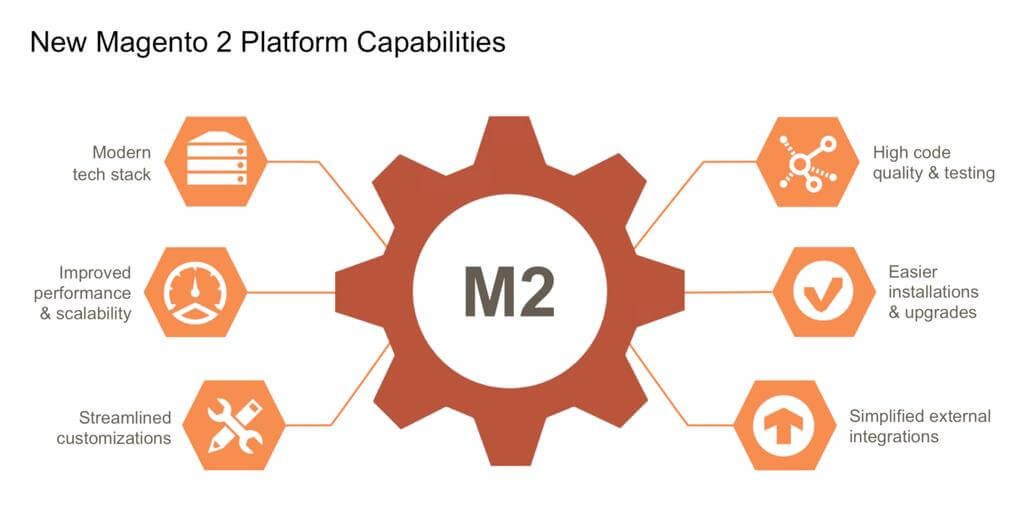
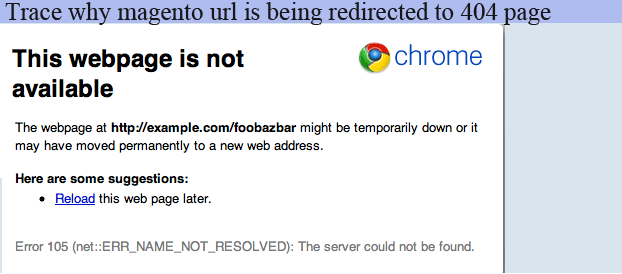

Recent Comments