Introduction to HTML: A Beginner’s Guide
HTML (HyperText Markup Language) is the foundation of web development. It structures web content, allowing browsers to interpret and display information in an organized way. Whether you’re a beginner or looking to refresh your knowledge, understanding HTML is the first step toward mastering web development.

What is HTML?
HTML is a markup language used to create web pages. Unlike programming languages, which include logic and control structures, HTML primarily focuses on structuring content using elements enclosed within tags.
Why is HTML Important?
- Web Standard: Every webpage you visit is built using HTML.
- Compatibility: HTML works across all web browsers.
- Foundation for Other Technologies: It integrates seamlessly with CSS and JavaScript to create dynamic websites.
- SEO Benefits: Well-structured HTML helps search engines understand your content, improving rankings.
Basic Structure of an HTML Document
Every HTML page follows a standard structure:
<!DOCTYPE html>
<html>
<head>
<title>My First HTML Page</title>
</head>
<body>
<h1>Welcome to My Website</h1>
<p>This is a paragraph of text.</p>
</body>
</html>
Explanation:
<!DOCTYPE html>: Declares the document type and version of HTML.<html>: The root element containing all HTML content.<head>: Includes metadata and links to stylesheets.<title>: Defines the page title displayed in the browser tab.<body>: Contains visible content like headings, paragraphs, and images.
Key HTML Elements
- Headings (
<h1>to<h6>)- Used to define headings, with
<h1>being the most important.
- Used to define headings, with
- Paragraphs (
<p>)- Defines a block of text.
- Links (
<a>)- Creates hyperlinks to other pages or websites.
<a href="https://example.com">Visit Example</a> - Images (
<img>)- Embeds images into the webpage.
<img src="image.jpg" alt="Description of Image"> - Lists (
<ul>,<ol>,<li>)- Creates ordered and unordered lists.
<ul> <li>Item 1</li> <li>Item 2</li> </ul> - Tables (
<table>,<tr>,<td>)- Organizes data into rows and columns.
<table> <tr> <td>Row 1, Column 1</td> <td>Row 1, Column 2</td> </tr> </table> - Forms (
<form>,<input>,<button>)- Allows users to input data.
<form> <input type="text" placeholder="Enter your name"> <button type="submit">Submit</button> </form>
Conclusion
HTML is an essential skill for anyone interested in web development. By mastering its basic structure and tags, you’ll be well on your way to creating well-structured and interactive web pages. Stay tuned for our next guide on HTML Tags and Important Tags in HTML!
[ post id=”2671″ anchor=”yes”]Kushagra Kumar Mishra
Latest posts by Kushagra Kumar Mishra (see all)
- Advanced WordPress Topics: Security, Performance, and Scalability (Part-2) - March 10, 2025
- Troubleshooting and Advanced Topics Part-1 - March 10, 2025
- Website Design and Development - March 10, 2025

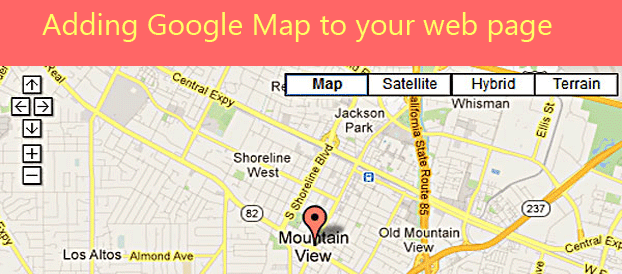

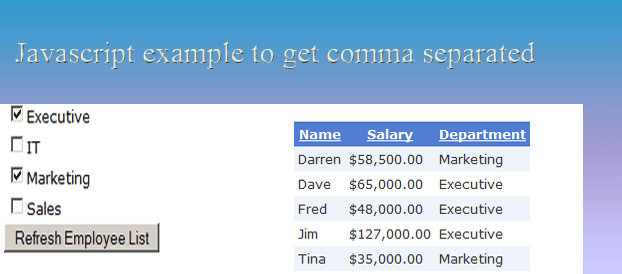

Recent Comments