Why sometimes i get this connection is untrusted in firefox
Sometimes you may see the error message “This Connection Is Untrusted”. You will surely get few question in your mind
>> Why i am getting “This Connection Is Untrusted” error message.
>> Why Untrusted connection message always comes with the URL which are on SSL
>> What is the solution of “This Connection Is Untrusted” error message

And many more..
Solution: with this warning message basically Firefox wants to determine that you are looking for same website.
This warning always comes with SSL based URL . With this warning message firefox shows that the current website
certificate is not matching with actual certificate name
For example many time we have seen that certificate has been issued on www.website.com and you are opening website.com then this will show you this error.
Other alternate solution: If you still not able to see the website then here are the steps
1. On the warning page, click I Understand the Risks.
2. Click Add Exception…. The Add Security Exception dialog will appear.
3. Read the text describing the problems with this site.
4. Click Confirm Security Exception if you want to trust the site.
Chandra Shekhar
Latest posts by Chandra Shekhar (see all)
- Best practices for micro service design - January 23, 2022
- Spring Boot - January 23, 2022
- Java - January 23, 2022


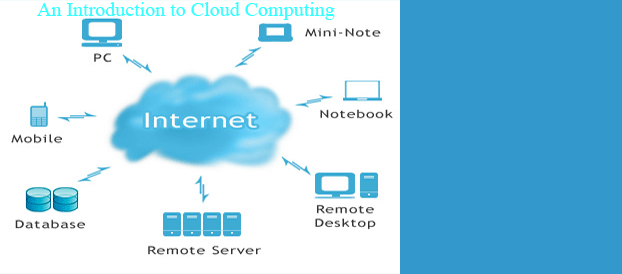
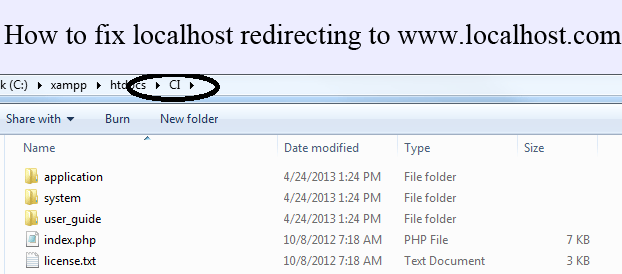

Recent Comments