How to add new Indian Rupee symbol to magento store
Magento displays Indian Rupee as RS by default. But because there is already new Rupee symbol So we must use this new symbol for our magento based site as well. Below are the steps to add new Indian Rupee symbol to the site.
Step 1: Open lib/Zend/Locale/Data/root.xml and find<currency type=”INR”> you will see there is alredy a symbol difined below this <symbol>Rs. </symbol> . Just add . (Dot) after Rs and a singlge space.
Step 2: Goto http://cdn.webrupee.com/js and save the page as rupee.js and save it inside /js folder of the root.
Step 3: Now open page.xml file from your layout folder (Default path is appdesignfrontenddefaultbaselayout/page.xml)After this <block type=”page/html_head” name=”head” as=”head”> add <action method=”addJs”><script>rupee.js</script></action>
Step 4: Just clear your mangento cache from admin section . Go to Admin>> System >> Cache Management Now click on “Flush Magento Cache” and “Flush Cache Storage”.
Now you are done. You can see new Rupee symbol is visible to site.
Chandra Shekhar
Latest posts by Chandra Shekhar (see all)
- Best practices for micro service design - January 23, 2022
- Spring Boot - January 23, 2022
- Java - January 23, 2022

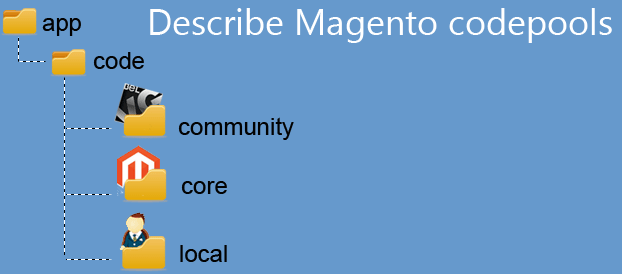



Recent Comments