How to edit hosts file in windows
What does the hosts file does on machine:
Hosts file are similar to address book. As soon as you open any website in your browser the computer consult yours hosts file that “Is there any IP address assigned for this website in hosts files?” if its there then your browser ping that IP address in order to get the website data. If there is no any entry into the hosts files then computer asks the IP address of this website to their “Internet Service Provider” ISP. And then it send request to that IP address
If you want to edit your hosts file then simply open hosts file by going “C:WindowsSystem32driversetc” see pics below
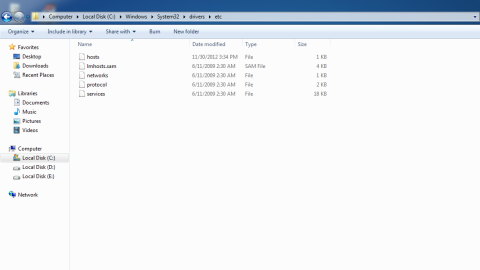
just open your hosts files using notepad and edit it. If you are seeing a problem like “You don’t have permission to save on this location” below
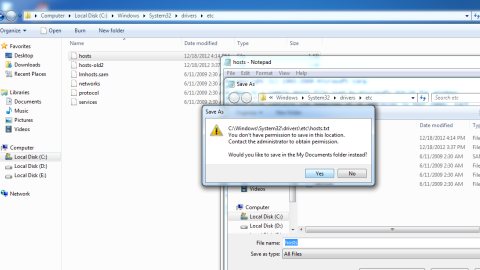
then open notepad like below it will allow you
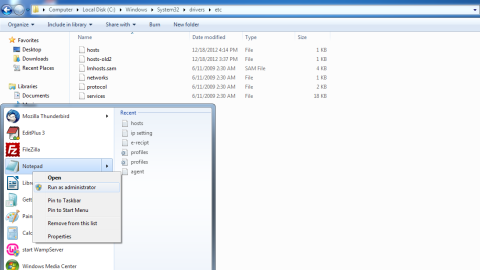
and then open the file hosts (by using notepad) from there and save it.
Chandra Shekhar
Latest posts by Chandra Shekhar (see all)
- Best practices for micro service design - January 23, 2022
- Spring Boot - January 23, 2022
- Java - January 23, 2022

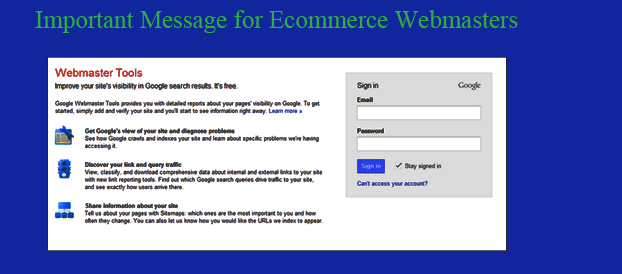
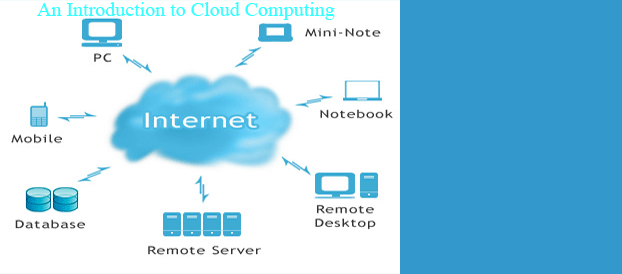


Recent Comments