Enable Frontend Hint to Magento
Frontend Hint and Template hint in magento is very useful while developing an application .
This feature is by default available in all magento based site.
If You want to enable frontend hints on magento then go to
system >> Configuration >>
From this page
Under Advance tab (In the left side at the end)
there is a section with name “Developer” click on that
Now change the store to “Default Store View”
Now set “Template Path Hints” to “Yes”
and also set “Add Block Names to Hints ” to “Yes”
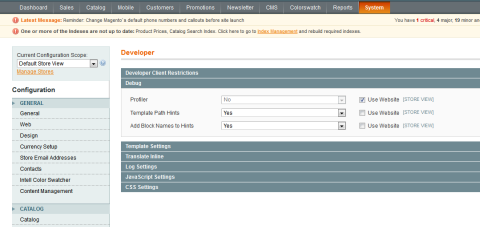
Enable Frontend hits for Magento based websites from Database directly:
Run below sqls in your database:
UPDATE core_config_data SET value=1 WHERE scope=’default’ AND scope_id = 0 AND path =’dev/debug/template_hints’
Disable Frontend hits for Magento based websites from Database directly:
Run below sqls in your database:
UPDATE core_config_data SET value=0 WHERE scope=’default’ AND scope_id = 0 AND path =’dev/debug/template_hints’
Note: You need to refresh cache of your site if changes are not getting reflected to your website.
If you don’t have access of admin login credential then you can rename /var/cache folder so that all cache of your website should be created newly. Here its notable that cache is not being stored on APC,varnis or some other location otherwise changes wouldn’t displayed.
Chandra Shekhar
Latest posts by Chandra Shekhar (see all)
- Best practices for micro service design - January 23, 2022
- Spring Boot - January 23, 2022
- Java - January 23, 2022

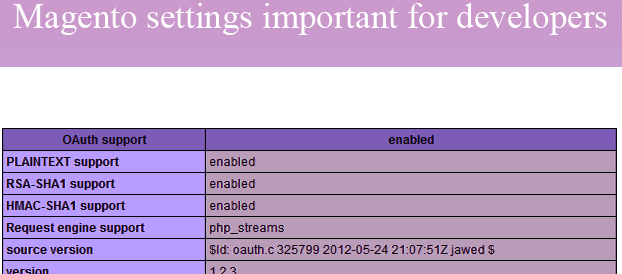
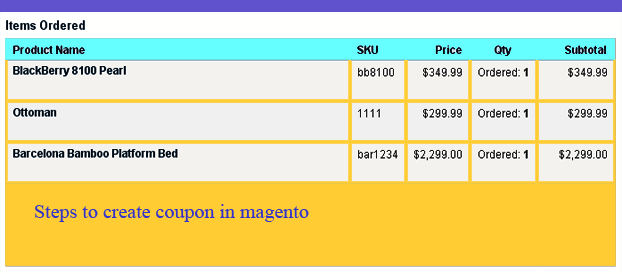


Recent Comments