Install Geany with Linux (Ubuntu ) Machine
Geany which is a small lightweight open source IDE which has some greate features including
- Syntax highlighter
- Code Folding
- Symbol name auto-completion
- Auto coding of XML and HTML
- Code navigation
- Plugin support etc…
But unfortunately its not auto installed with Ubuntu. Following are two ways to install Geany with Ubuntu.
- From Command prompt write following command
$ sudo apt -get install geany
- If you have updated Linux version then you can do it by following way.
a) Open Ubuntu Software Center Which comes into Application
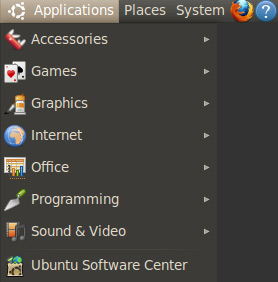
b) Now from the Ubuntu Software Center Go to “Developer Tools” section.

c) From “Developer Tools” section Go to “IDE”.
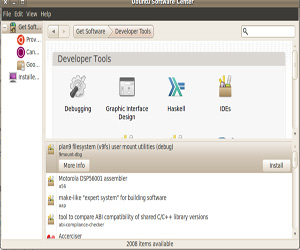
d) Now you will get the list of applications. See here Geany is available. Just install it from here.
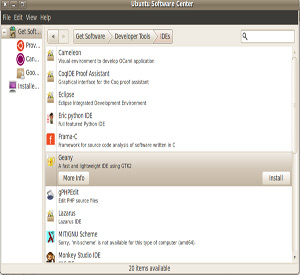
Now Simply click install and your Geany will get install. Enjoy………
Chandra Shekhar
Latest posts by Chandra Shekhar (see all)
- Best practices for micro service design - January 23, 2022
- Spring Boot - January 23, 2022
- Java - January 23, 2022

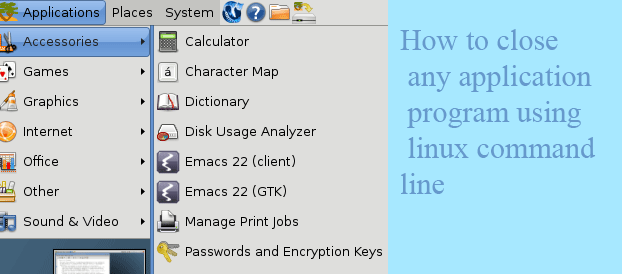
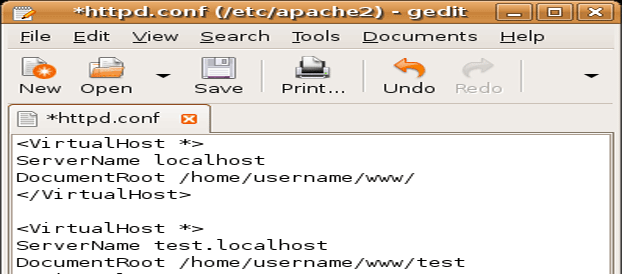
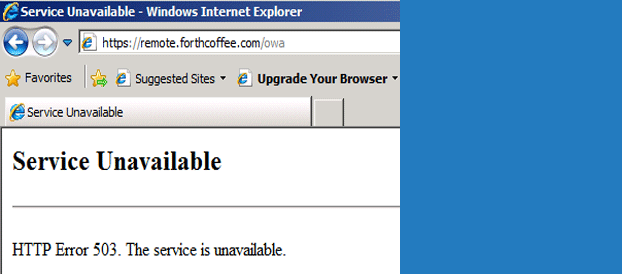

Recent Comments