Cron Setup through Cpanel and Linux command
What is Cron
Cron which is also known as Cron Job its basically a script that has some piece of code which is executed independently on server on scheduled time. Any command or script runs repeatedly based on scheduled time. The Cron daemon runs as a background service on server to check whether any cron job is scheduled on that particular time or not. Cron Job entries are made on /etc/crontab file.
How to setup Cron
Threre are two way to setup the Cron
i) Cron Setup through Cpanel
ii) Cron Setup through Command line
i) Cron Setup through Cpanel
Under “Advance” tab you will see “Cron Jobs” section.

Just need to click on this above icon to setup the cron. You can setup cron with this
ii) Cron Setup through Command line
Add/Edit CronJobs through Command line
On your command prompt you need to write below command
crontab -e
Syntax of Contab Field Description
1 2 3 4 5 /path to command argument 1 arguement2
Where,
-
1: Minute (0-59)
-
2: Hours (0-23)
-
3: Day (0-31)
-
4: Month (0-12 [12 == December])
-
5: Day of the week(0-7 [7 or 0 == sunday])
-
/path/to/Script – Script or command name to schedule
Easy to remember :
* * * * * Script path name
- - - - -
| | | | |
| | | | ----- Day of week (0 - 7) (Sunday=0 or 7)
| | | ------- Month (1 - 12)
| | --------- Day of month (1 - 31)
| ----------- Hour (0 - 23)
------------- Minute (0 - 59)
Chandra Shekhar
Latest posts by Chandra Shekhar (see all)
- Best practices for micro service design - January 23, 2022
- Spring Boot - January 23, 2022
- Java - January 23, 2022

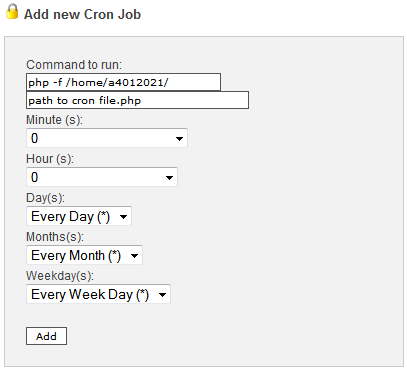
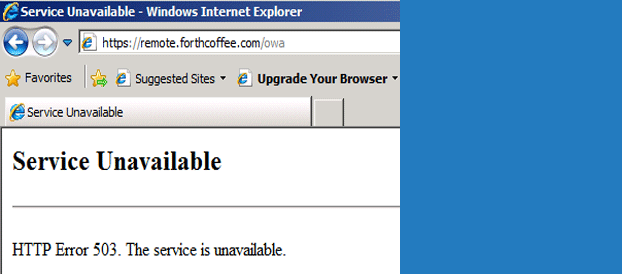
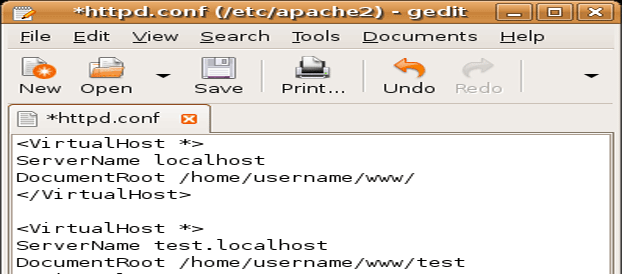
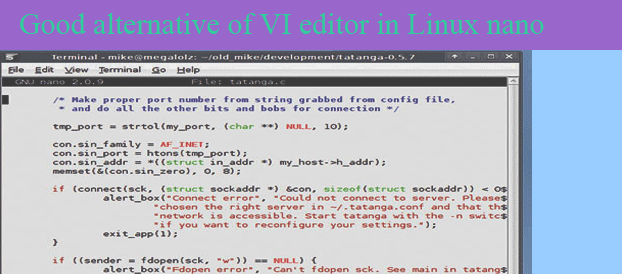

Recent Comments