How to insert logo to Joomla 3
The most important part of any website is to change their logo while customizing the website.
Same is as important with Joomla 3 based website as well. Below are the Guideline to add new logo to Joomla 3 based website.
See the below details:
Go to Extensions >> Template Manager
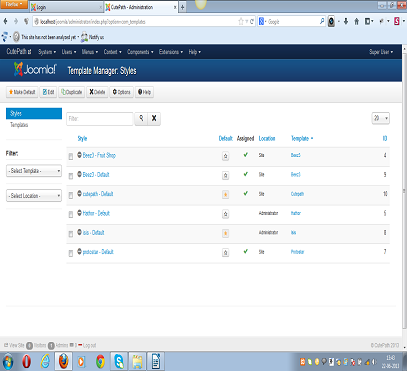
This page will provide the list of templates. Click on the Template for which you are going to add the logo
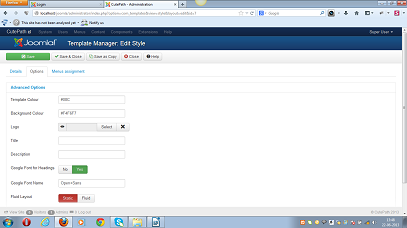
Under edit template page click on “Options” tab. Under this you will see image area.
Just select new Logo from the file type and Click on Insert button.
Click on Save button.
Now you will see logo start coming on Joomla site.
Chandra Shekhar
Latest posts by Chandra Shekhar (see all)
- Best practices for micro service design - January 23, 2022
- Spring Boot - January 23, 2022
- Java - January 23, 2022

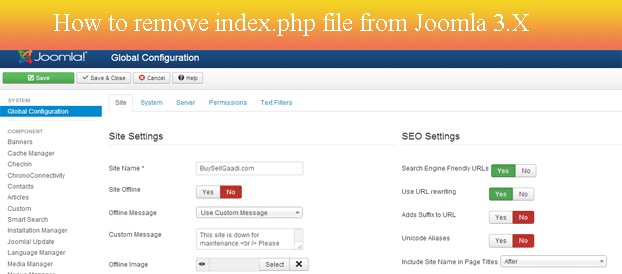
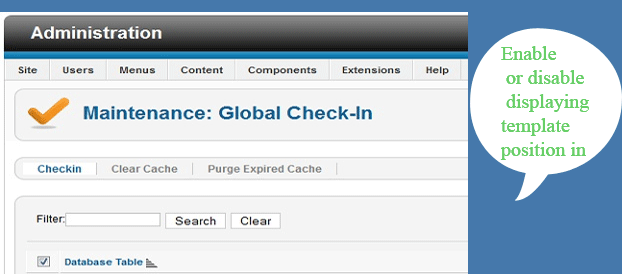


Recent Comments