Moving wordpress blog from one website to another wordpress website
We might required to transfer all existing blog posts from one server to another we can make that happen with some simple steps.There are two phase of work includes into it
Exporting all the posts from existing wordpress website (Source website)
Below are the steps to export all the posts
i) Login to wordpress admin section
ii) Go to Tools >> export
It will give you a page from where you can specify which type of content you want to be exported (like post/pages/portfolio/video etc.). Once you will specify type of content and click on “Download Export File” button.It will give you an xml file
Importing the posts to new website (Destination website)
Below are the steps to import all the posts
i) Login to wordpress admin section
ii) Go to Tools >> import
iii) Upload the downloaded xml file (from source website)
If the source website has posts which are created by users which are not available to existing website then it will give you the feature to either move the posts to one of the existing users account or create a new user from that account.
You will also get an option which will give you flexibility to copy attachment from existing posts and update it to new website posts.
Chandra Shekhar
Latest posts by Chandra Shekhar (see all)
- Best practices for micro service design - January 23, 2022
- Spring Boot - January 23, 2022
- Java - January 23, 2022

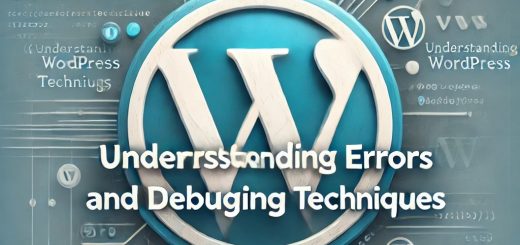



Recent Comments