Allow backorder in Magento
How to allow customers to purchase any quantity of product from Magento site . I mean how to enable product for sale even if the product is not available on Magento inventory. For example if a product has 10 quantity available in inventory and if some customer wants to buy 50 Quantity of that product then by default the customer would get an error message that “The required quantity of that product is not available on site” like this.
Although most of the website admin might not like this behavior as they wants allow to product sale irrespective of product quantity available on website. So we can do that easily with Magento based websites.
Steps to allow product for sale (backorder) in magento based websites:
Step 1: Login to admin section of website
Step 2: Go to System – configuration – inventory
Step 3: Click on “Product Option” tab You will see an option for backorders
Initialy backorder is set to 0 which means customer are not allowed to purchase more than the quantity available on inventory.
The other options you will have is
i) allow quantity below 0 & notify customer => Which means you can allow your customers to purchase the product even if the product is not available but we will show a message to user that currently this product are not in stock but we will supply this once we get.
ii) allow quantity below 0 => Sell any number of product irrespective of inventory without letting customers know.
Chandra Shekhar
Latest posts by Chandra Shekhar (see all)
- Best practices for micro service design - January 23, 2022
- Spring Boot - January 23, 2022
- Java - January 23, 2022

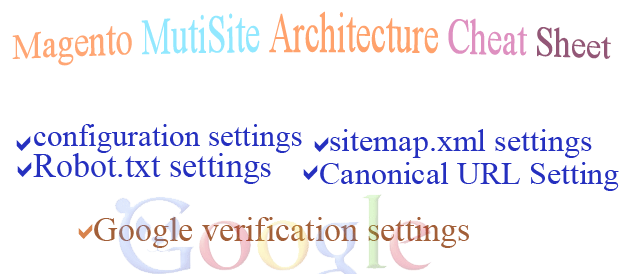
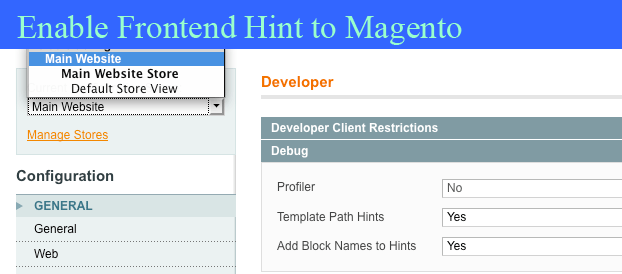


Recent Comments