How to Delete Cache in CS Cart based site
CS cart based site uses a very strong kind of cache mechanism. If you are trying to change the theme in order to change the design of the site. Then it might be that even after selecting a new theme from admin section you wouldn’t find that your new theme is being applied with your current website. This happens due to heavy caching
There are two ways to delete Cache from CS Cart:
Step 1:
Now the question comes How to Delete Cache in CS Cart Site
Just Delete “Cache” folder that available in “Var” folder.
Step 2:
Use admin based URL with query string as &cc
http://siteurl.com/admin.php?dispatch=skin_selector.manage&cc
or
http://siteurl.com/admin.php?cc
Where cc as “Clear Cache”
Chandra Shekhar
Latest posts by Chandra Shekhar (see all)
- Best practices for micro service design - January 23, 2022
- Spring Boot - January 23, 2022
- Java - January 23, 2022

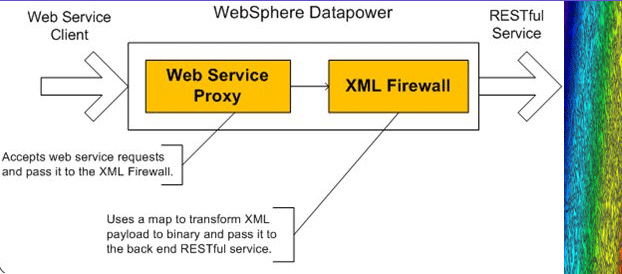
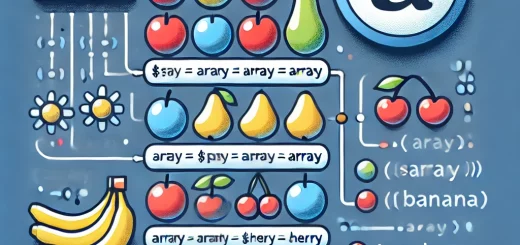
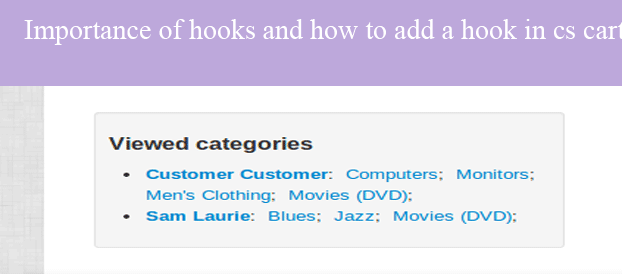

Recent Comments