How to enable Drupla 7 Contact Us form on website's Main Menu
Drupal 7 already comes with in built Contact Us Module which can provide both site wide and Person wise contact us form. But this Contact us module is not displayed on the top menu of site automatically. To show this contact us form we must need to do some manual configuration to the site.
Steps to configure Contact Us form in Drupal 7
1. Enable “Contact” Module from Admin >> Modules >> Contact . Enable the checkbox for Contact Form and then save. This will enable the “Contact Us” Module .
2. Go to Admin >> People On “Permission tab”. You will see a section for Contact Us in which three options will be there
a) Administer contact forms and contact form settings
b) Use the site-wide contact form
c) Use users’ personal contact forms
Check all three check box in front of Use the “site-wide contact form” .
Now steps to enable Contact Us link in Main menu to website
3. Under Admin >> Structure >> Menus Under Navigation click on “List links” and enable “Contact” From here.
4. Under Admin >> Structure >> Menus Under Navigation click on “List links” and edit “Contact” From here. From Edit “Contact page” You need to change “Parent link” from “Navigation” to “Main Menu”.
Now you will see Contact us in your main Menu of the website.
In case of any issue contact me. I will be happy to help you.
Chandra Shekhar
Latest posts by Chandra Shekhar (see all)
- Best practices for micro service design - January 23, 2022
- Spring Boot - January 23, 2022
- Java - January 23, 2022


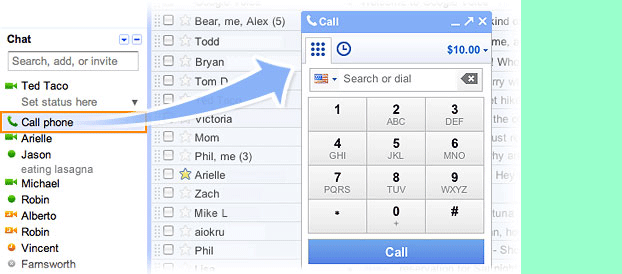
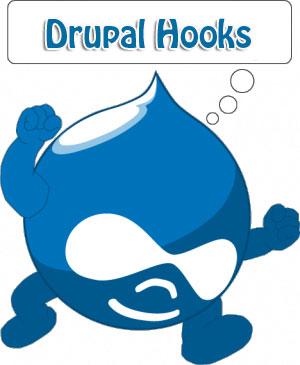

Recent Comments