How to disallow Facebook application to access your personal information
When you join any facebook application then a Facebook pop up comes which asks for your permission to access all or some of your personal information to that facebook application.

If you want that the facebook application should not allowed to access your some or all personal information then here are the steps to disallow it .
Step 1. Go to Privacy Settings page on top right corner of your profile page.

Step 2.On the privacy settings page click on “Edit settings” in the left of “Apps and Websites”

Step 3. From the next page Just click on remove link whatever application you want to remove.
You are done now..
Chandra Shekhar
Latest posts by Chandra Shekhar (see all)
- Best practices for micro service design - January 23, 2022
- Spring Boot - January 23, 2022
- Java - January 23, 2022

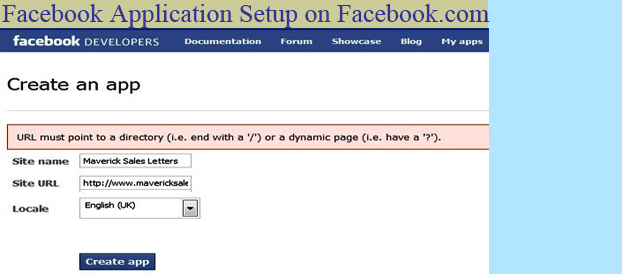



Recent Comments