Install and Uninstall Magento 1.x patch
What are the patch
In any stable product we might see some vulnerability, security threat, bug. Magento is not the exception it has millions of users/merchants who are running their successful stores. In view of same respective product owner release the fixes for possible/identified problem. These releases are known as patch.
How to download patch in Magento
Go to https://magento.com/tech-resources/download and open the tab “RELEASE ARCHIVE”. Just scroll it down you will get a section “Magento Community Edition Patches – 1.x”. Select your format from their and click on download button. Login to your account and its done.
How to install Magento patch
Magento provides a shell script (.sh) file . To install the patch follow below steps:
- Copy the shell script on the server either through cpanel/ssh/putty
- Login to server from command line
- Run the command and change directory to the shell script patch
sh —PATCH-FILE-NAME.sh
Uninstalling/Revert a Magento patch
There could be some instances that that you have applied some patch and might be that some feature in not working after the patch applied. In that case you might need to revert the patch changes.
To uninstall the patch follow below steps:
- Go to the path of shell script patch
sh —PATCH-FILE-NAME—.sh -R
See what are the changes made with which patch
Go to app/etc/ applied.patches.list . This file contain the patch name and their corresponding file name .
Chandra Shekhar
Latest posts by Chandra Shekhar (see all)
- Best practices for micro service design - January 23, 2022
- Spring Boot - January 23, 2022
- Java - January 23, 2022


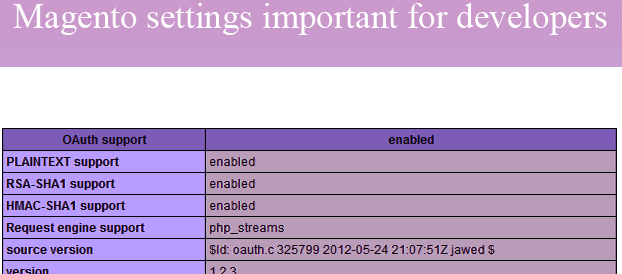
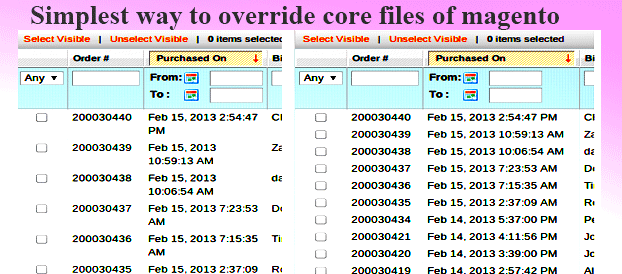

Recent Comments