How to remove index.php file from Joomla 3.X
In this section we are about to discuss about SEO settings in Joomla 3.x.
By default Jommla URLs doesn’t follow seo friendly URLall the URLs include index.php into it.
After doing SEO setting Joomla automatically does all the URL rewriting into Joomla 3.x.
Make sure it must be happen before doing SEO rewriting on: Below are the step to enable SEO setting in Joomla from admin section
`
-
Log into your Joomla 3.0 dashboard
-
From left menu please click on the Global Configuration link under the SYSTEM menu
-
From new page you must see several tabs over here Please, click on Site.
-
On right side of the page, select Use URL rewriting option (see the screenshot at the top of the article). to Yes / No, and then click Save in the top left menu.
In order to enable SEO settings in Joomla . Please make sure we need to do some settings before activating
URL rewrite setting for Joomla 3.x Apache server
>> Rename htaccess.txt file with .htaccess file
URL rewrite setting for Joomla 3.x IIS server
>> Rename web.config.txt to web.config and install IIS URL Rewrite Module before activating.
Chandra Shekhar
Latest posts by Chandra Shekhar (see all)
- Best practices for micro service design - January 23, 2022
- Spring Boot - January 23, 2022
- Java - January 23, 2022



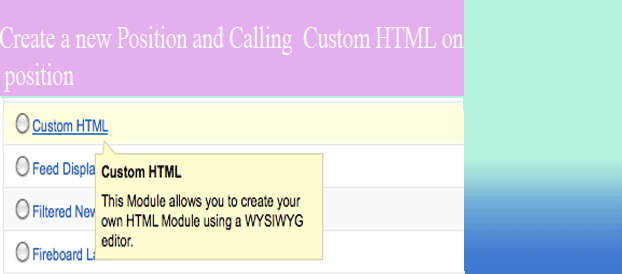

Recent Comments