Location of httpd.conf in Ubuntu Linux machine
Location of httpd.conf in Ubuntu Linux machine , How to add virtualhost in Ubuntu Linux
To add a virtualhost in Ubuntu below is the directory structure
/etc/apache2/sites-enabled
In this directory 000-default is a file. You need to modify add host entry into this file.
Location of httpd.conf on Centos Linux , How to add virtualhost in Centos Linux
To add a virtualhost in Ubuntu below is the directory structure
/etc/httpd/conf/httpd.conf
You need to modify (httpd.conf file) add host entry into this file.
Httpd.conf on Windows
program filesapache groupapachehttpd.conf
httpd.conf location on Xampp
C:xamppxamppapacheconfhttpd.conf
To add a virutal host enetry into this file . Following are the lines to be added to httpd.conf file
# Ensure that Apache listens on port 8000 Listen 8000 # Listen for virtual host requests on all IP addresses NameVirtualHost *:8000 DocumentRoot /www/exampletest ServerName www.exampletest.com # Other directives here
Chandra Shekhar
Latest posts by Chandra Shekhar (see all)
- Best practices for micro service design - January 23, 2022
- Spring Boot - January 23, 2022
- Java - January 23, 2022

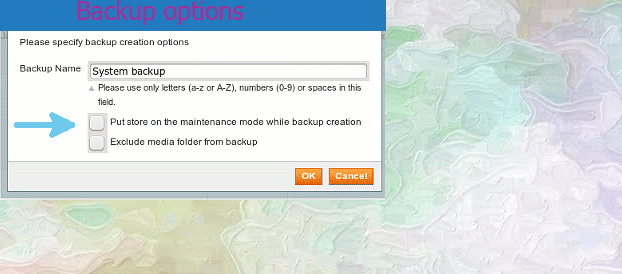
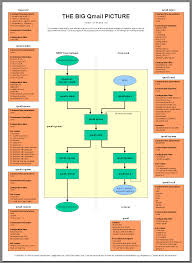
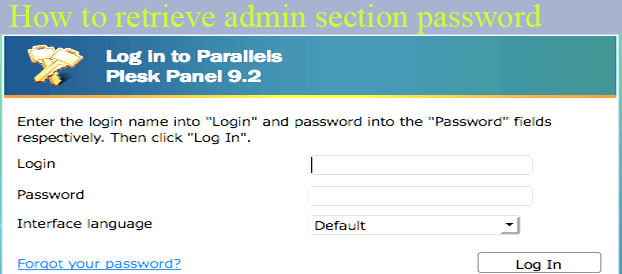

Recent Comments