How to do Magento Reindexing from command prompt
There are two ways to reindex data in magento
i) Reindexing from admin section
ii) Reindexing through command line
With this article we will analyzing reindexing through command line only. Because reindexing through command line is more safe way to diagnose and perform.
Just need to go to “shell” folder on Root directory. By writing below command
cd ---ROOTPATH--/shell
Now you can see the list of indexing avaialable through below command
php indexer.php --info
You can check the status of reindexing by below command
php -f indexer.php –status
You can do indexing one by one like below
php indexer.php --reindex catalog_product_attribute
This will reindex catalog product attribute
php indexer.php --reindex catalog_product_price
This will reindex catalog product price
If you want to do all indexing at one go just type
php indexer.php --reindex all
If you still not able to do that. You can do it by creating one PHP script as well
<?php
require_once 'app/Mage.php';
$app = Mage::app('admin');
umask(0);
for ($index = 1; $index <= 8; $index++) {
$process = Mage::getModel('index/process')->load($index);
$process->reindexAll();
}
Chandra Shekhar
Latest posts by Chandra Shekhar (see all)
- Best practices for micro service design - January 23, 2022
- Spring Boot - January 23, 2022
- Java - January 23, 2022

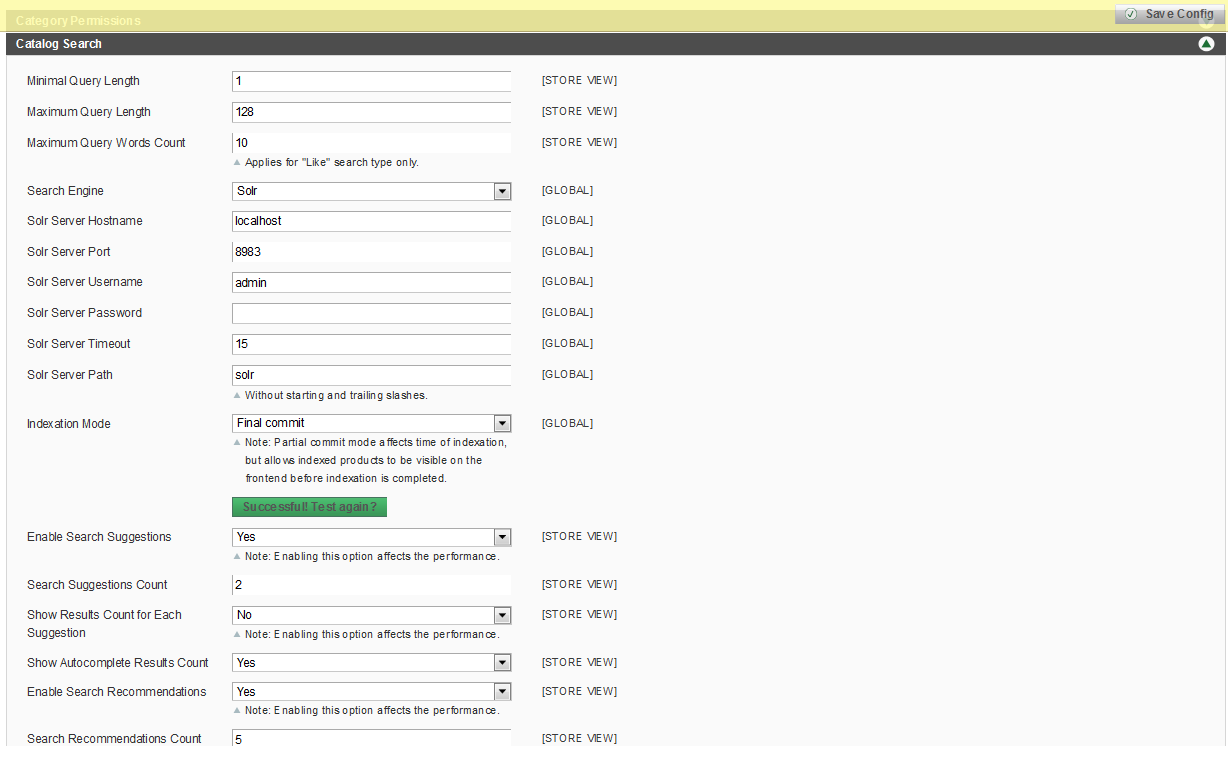
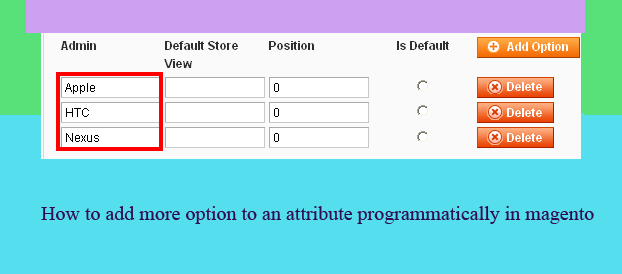


Recent Comments