How to enable magento store on maintenance mode
To Enable maintenance mode for magento 1.6 or less
• From the Admin Panel, select System > Configuration
• Select the Maintenance Mode tab in the left side panel in the General section.
• Expand the Maintenance Mode Options bar.
• Set Enable Maintenance Mode to Yes.
• From the Maintenance Mode Page drop-down menu, select 503 Service Unavailable.
• In the Whitelist field, enter the IP addresses that you want to exempt from being redirected to the maintenance mode splash page, if you would like to view your store, while working on it. Your IP address is shown below – simply fill it into the Whitelist.
• Once you’ve configured it, click [ Save Config ] to save these changes.
To Enable maintenance mode for magento 1.7
To enable your magento 1.7 store for maintenance mode just you need to create a new file on your root folder named “maintenance.flag” .
If you still want to use your site from specific ip address then just need to make few changes on index.php file and create an array on which ip address you want to access the site. By writing the code below here ‘xxx.xxx.xxx.xxx is your ip address
$ip = $_SERVER[‘REMOTE_ADDR’];
$allowed = array(‘xxx.xxx.xxx.xxx’,’xxx.xxx.xxx.xxx’);
then change the line
if (file_exists($maintenanceFile)) {
to
if (file_exists($maintenanceFile) && !in_array($ip, $allowed)) {
Now you will see site is accessible from your ip address and others are seeing as on maintenance mode.
Chandra Shekhar
Latest posts by Chandra Shekhar (see all)
- Best practices for micro service design - January 23, 2022
- Spring Boot - January 23, 2022
- Java - January 23, 2022


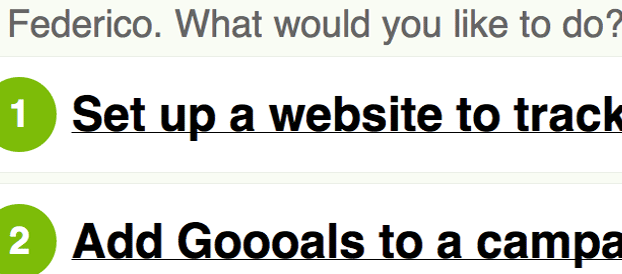
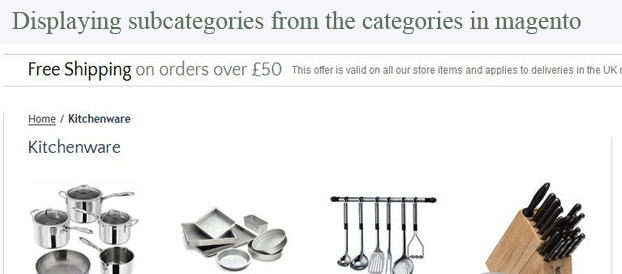

Recent Comments