How to Stop Magento Indexer Process
When you run the magento indexing process it involves few updation in your data . While these updating are going on magento automatically creates a Lock .
It might be a situation when magento indexing is going on and suddenly you have got any error (If that request stop/timeouts/fails because of a PHP error ) . In this scenario you will keep seeing the “Processing” status under you index management section in admin.
See Below image
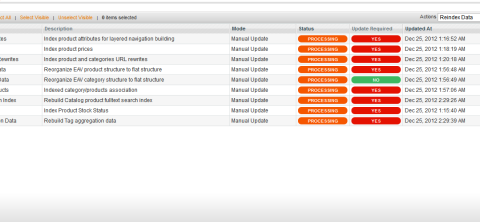
If you will try to see it from command prompt
php -f indexer.php –status Product Attributes: Pending Product Prices: Pending Catalog URL Rewrites: Pending Product Flat Data: Pending Category Flat Data: Pending Category Products: Pending Catalog Search Index: Pending Stock Status: Pending Tag Aggregation Data: Pending
How to resolve “Processing” status or “Pending” and get them back to ready state
Check your foler path
/path/to/mage/var/locks/index_process*.lock
And remove all your (index_process*.lock) lock files from there and relogin to admin section to see effect.
Chandra Shekhar
Latest posts by Chandra Shekhar (see all)
- Best practices for micro service design - January 23, 2022
- Spring Boot - January 23, 2022
- Java - January 23, 2022


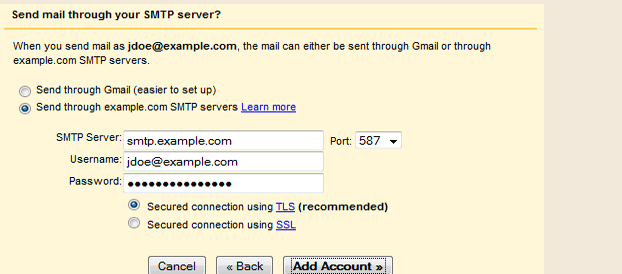


Recent Comments