PHP If-Else Statements and Loops Explained | Beginner’s Guide
Control structures are the backbone of any programming language, enabling developers to execute code conditionally and iteratively. In PHP, the if-else statements and loops provide powerful ways to control the flow of your program. This guide dives into their syntax, usage, and practical examples to help you master these essential tools.
Why Control Structures Matter
Control structures allow your program to make decisions and perform repetitive tasks efficiently. Understanding these concepts is crucial for writing dynamic, functional, and maintainable PHP code.
If-Else Statements in PHP
Syntax and Usage
The if-else statement in PHP evaluates a condition and executes code blocks based on the result.
Basic Syntax:
if (condition) {
// Code to execute if the condition is true
} elseif (another_condition) {
// Code to execute if the second condition is true
} else {
// Code to execute if no conditions are true
}
Example:
$age = 20;
if ($age >= 18) {
echo "You are eligible to vote.";
} else {
echo "You are not eligible to vote.";
}
Nested If-Else
Nested if-else statements allow for more complex decision-making.
Example :-
$score = 85;
if ($score >= 90) {
echo "Grade: A";
} elseif ($score >= 75) {
echo "Grade: B";
} else {
echo "Grade: C";
}
If-Elseif-Else Ladder
When multiple conditions need to be checked sequentially, the elseif ladder is used.
Example:
$marks = 68;
if ($marks >= 85) {
echo "Excellent";
} elseif ($marks >= 70) {
echo "Good";
} elseif ($marks >= 50) {
echo "Pass";
} else {
echo "Fail";
}
Loops in PHP
Loops allow you to execute a block of code repeatedly based on a condition.
1. For Loop
Used when the number of iterations is known.
Syntax :-
for (initialization; condition; increment) {
// Code to execute in each iteration
}
Example :-
for ($i = 1; $i <= 5; $i++)
{ echo "Iteration: $i";
}
2. While Loop
Executes as long as the condition is true.
Syntax :-
while (condition) {
// Code to execute
}
Example :-
$count = 1;
while ($count <= 5) { echo "Count: $count
";
$count++;
}
3. Do-While Loop
Similar to while, but ensures the code executes at least once
Syntax :-
do {
// Code to execute
} while (condition);
Example :-
$count = 1;
do {
echo "Count: $count
";
$count++;
} while ($count <= 5);
4. Foreach Loop
Specifically for iterating through arrays
Syntax :-
foreach ($array as $value) {
// Code to execute for each value
}
Example :-
$colors = ["Red", "Green", "Blue"];
foreach ($colors as $color) {
echo "Color: $color
";
}
Conclusion
Mastering if-else statements and loops is essential for any PHP developer. These control structures enable you to create dynamic, efficient, and functional applications. Practice these concepts regularly to build a strong foundation in PHP programming.
Kushagra Kumar Mishra
Latest posts by Kushagra Kumar Mishra (see all)
- Advanced WordPress Topics: Security, Performance, and Scalability (Part-2) - March 10, 2025
- Troubleshooting and Advanced Topics Part-1 - March 10, 2025
- Website Design and Development - March 10, 2025

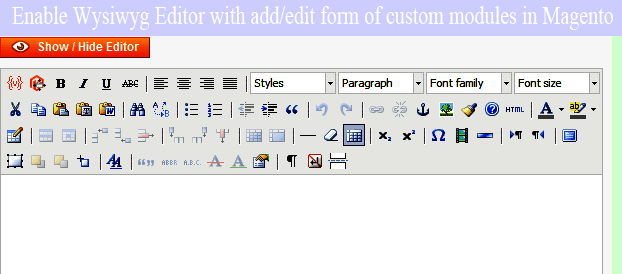
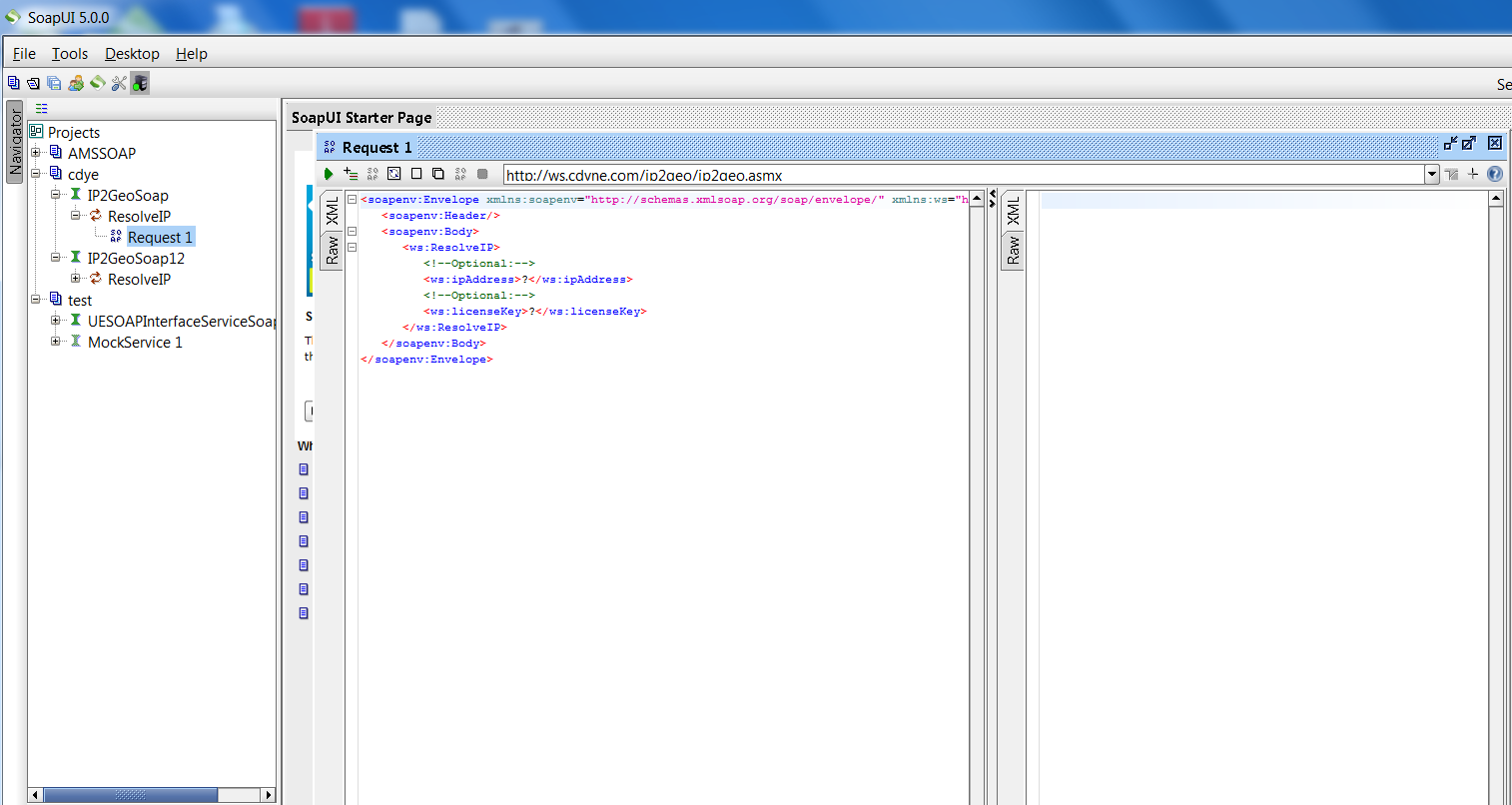


Recent Comments