Installing Ruby On Rails On Windows
Step 1: Download Ruby Windows installer from http://rubyinstaller.org/downloads/
Step 2: Double click and install it
Step 3: Now Under Start Button you will see a new Section “Start Command Prompt with Ruby“. Just open that and run below command
Command: ruby -v
Description: With above command You will see which current version of Ruby is installed on your system
Command: gem -v
Description: With above command You will see which current version of Gem is installed on your system
Step 4: Download DevKit file from http://rubyinstaller.org/downloads (DevKit-tdm-32-4.5.2-20110712-1620-sfx.exe)
Step 5: Extract DevKit to path C:Ruby193DevKit
Step 6: Run Below command from command Prompt
Command1: cd C:Ruby193DevKit
Command 2: ruby dk.rb init
Command 3: ruby dk.rb review
Command 4: ruby dk.rb install
Configuring MySql with Ruby On Rails:
Step 7: If you have Mysql already installed on your system then
copy (or Download) libMySQL.dll file (Usually found in bin/Mysql/Mysql 5.x/lib/libMySQL.dll) to c:\bin
Step 8: Now run below command:
gem install mysql
You are done now
Related posts:
Chandra Shekhar
Latest posts by Chandra Shekhar (see all)
- Best practices for micro service design - January 23, 2022
- Spring Boot - January 23, 2022
- Java - January 23, 2022

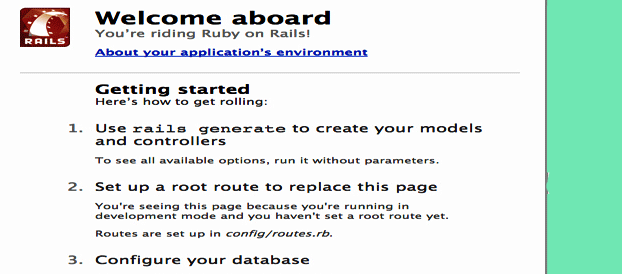

Recent Comments