Adding Google Analytics with Vbulletin Forum
Google Analytics which is a free service provided by google to see the traffic status of your website and forums provide a better traffic than normal website because it is almost a sharing platform for all the world. So to receive and utilize these traffic there must be google analytics available on vbulletin forum.
I am assuming here you already know “How to get Google Analytics code for your website” There are two way to add Google Analytics code on the vbulletin forum.
1. Direct way without any special tool
2. Setting GA code using VBSEO (Which is a SEO Plugin for vbulletin)
Direct way without any special tool:
Step 1: Login to Admin CP . In the left menu click on “Style & Templates”.
Step 2: Click on Style Manager and from the style manager dropdown select “Edit Template”.
Step 3: Now from the style manage (See image below) just double click on “Headerinclude” section
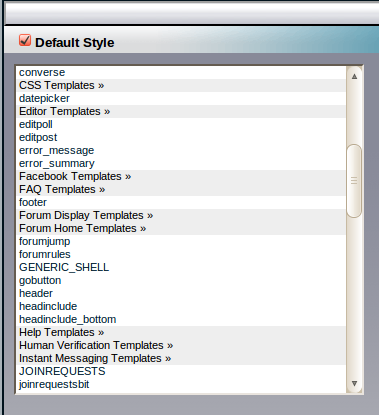
Step 4: You will get editable area . From this area symply add follwing code after meta tags.
<vb:literal> Your analytics code here </vb:literal>
Save it and refresh your forum Your Google analytics added here.
OR
Setting Google Analytics code using VBSEO
Step 1 : Login to Your Admin CP
Step 2: Login to Your VBSEO Control Panel
Step 3: Now Go to General Settings >> Log & Tracking Options
Set Yes for Add Google Analytics Code to your Forum Pages?
And in the text field given below just use your GA Id (something like UA-XXXXXX-XX)
and click on save. Now you are done.
Chandra Shekhar
Latest posts by Chandra Shekhar (see all)
- Best practices for micro service design - January 23, 2022
- Spring Boot - January 23, 2022
- Java - January 23, 2022

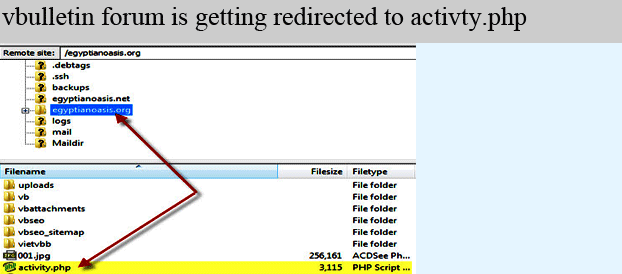
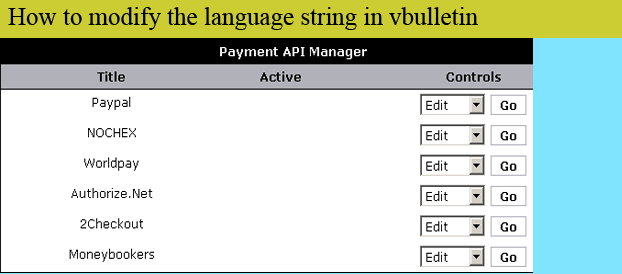
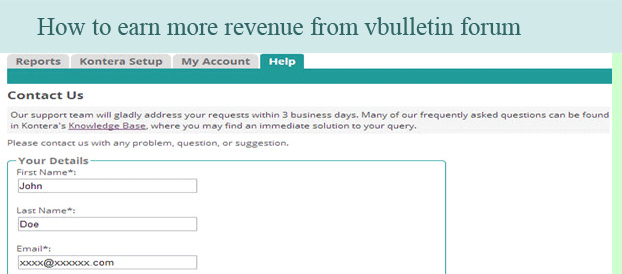

Recent Comments