Change logo of vbulletin forum
When we initially install vbulletin it looks something like below image

Here we are seeing CMS page by default comes on screen but because most of the
time our primary target is to show Forum page to the users not the CMS
page so here are the way to showing forum page by default in vbulletin.
To show forum tab by default with vbulletin.
Open index.php and see
/**
* Use the CMS as the default script:
*/
//require('content.php');
/**
* Use the forum as the default script:
*/
require('forum.php');
Make require(‘content.php’) and uncomment require(‘forum.php’). Now after saving your file you will see your changes has been done.
Now If you want to change the vbulletin logo with your custom logo then here are the way to do this.
Step 1: Login to admin section
Step 2: Open Styles & Templates options from left side menus and click on Style Manager.
Step 3: Click on “Go” button next to “stylevar”.
Step 4: From the next page “Style Variable Editor – Default Style” Scroll the left side options for “ImagePaths” group. From this group double click on “titleimage”
step 5: In the text box you can see the path and image name of your forum logo. Just change it and save it.
Note: Make sure to upload your logo at this same location.
Chandra Shekhar
Latest posts by Chandra Shekhar (see all)
- Best practices for micro service design - January 23, 2022
- Spring Boot - January 23, 2022
- Java - January 23, 2022

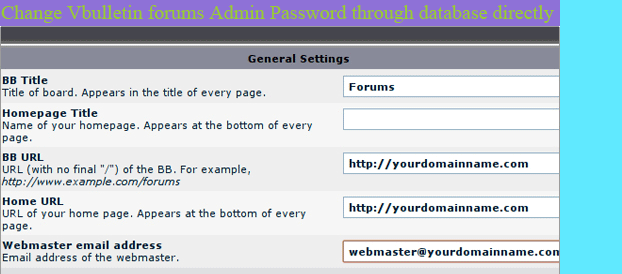
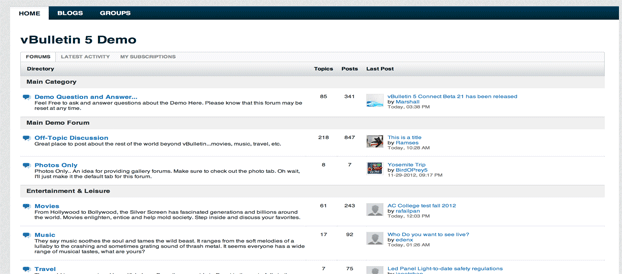


Recent Comments