Email distribution under folders under Mozilla Thunderbird
Its very obvious that you have tons of Emails in your Thunderbird inbox and certainly you don’t have time to manage/transfer your email one by one from one folder to another folder.
We can easily handle the scenario by using a trick :
Trick to transfer email from one folder to another folder automatically:
1. Create a new folder under your inbox folder like name “Tempmails”
2. Go to “Tools” menu and select “Message Filters” from that.
3.From the message filter pop up create a new filter such that all email containing particular string into their subject will moved from inbox folder to “Tempmails” folders
4. Run that profile by just clicking on “Run Profile Now” button . As you run this profile you will see your temp folder have all the emails that has subject line contain that particular sub string.
5. Move your temp folder emails to your designated folder . You can repeat it for next sub string as well.
Chandra Shekhar
Latest posts by Chandra Shekhar (see all)
- Best practices for micro service design - January 23, 2022
- Spring Boot - January 23, 2022
- Java - January 23, 2022

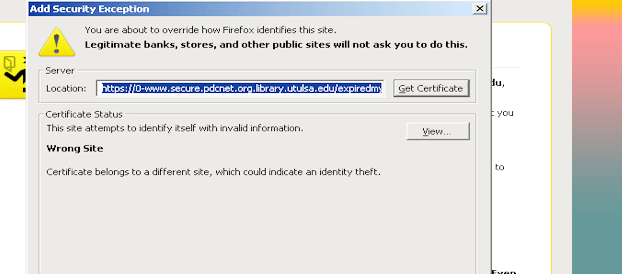
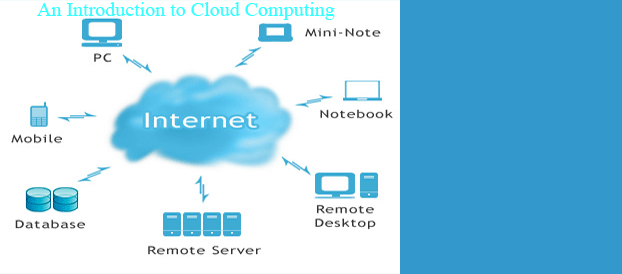


Recent Comments