How to call Web Service Through SOAP in javascript
Web Service can also be called with Javascript as well. I am explaining this by the use of AJAX.
But the million dollor question is
If Ajax is already there then what is the use of Web Service with Javascript?
Is Web Service is better than general Ajax Call?
The answer of all above question is Web Service is a uniform ,standered and more secure solution then Ajax. Irrespective of normal AJAX based calling where we just hit certain URL with not such a secure medium like a web service does. Because Web Service follows the standered of WSDL this WSDL can easily be shared to another person who wants to be the client irrespective of the technology SOAP client is using. Web Service is more secure, much advance and recommended from W3C.
Example of calling Web Service through SOAP in javascript
<html>
<head>
<title>Calling Web Service from jQuery</title>
<script type="text/javascript" src="http://ajax.googleapis.com/ajax/libs/jquery/1.4.3/jquery.min.js"></script>
<script type="text/javascript">
$(document).ready(function () {
$("#btnCallWebService").click(function (event) {
var wsUrl = "http://abc.com/services/soap/server1.php";
var soapRequest ='<soap:Envelope xmlns:xsi="http://www.w3.org/2001/XMLSchema-instance" xmlns:xsd="http://www.w3.org/2001/XMLSchema" xmlns:soap="http://schemas.xmlsoap.org/soap/envelope/"> <soap:Body> <getQuote xmlns:impl="http://abc.com/services/soap/server1.php"> <symbol>' + $("#txtName").val() + '</symbol> </getQuote> </soap:Body></soap:Envelope>';
alert(soapRequest)
$.ajax({
type: "POST",
url: wsUrl,
contentType: "text/xml",
dataType: "xml",
data: soapRequest,
success: processSuccess,
error: processError
});
});
});
function processSuccess(data, status, req) { alert('success');
if (status == "success")
$("#response").text($(req.responseXML).find("Result").text());
alert(req.responseXML);
}
function processError(data, status, req) {
alert('err'+data.state);
//alert(req.responseText + " " + status);
}
</script>
</head>
<body>
<h3>
Calling Web Services with jQuery/AJAX
</h3>
Enter your name:
<input id="txtName" type="text" />
<input id="btnCallWebService" value="Call web service" type="button" />
<div id="response" ></div>
</body>
</html>
Chandra Shekhar
Latest posts by Chandra Shekhar (see all)
- Best practices for micro service design - January 23, 2022
- Spring Boot - January 23, 2022
- Java - January 23, 2022

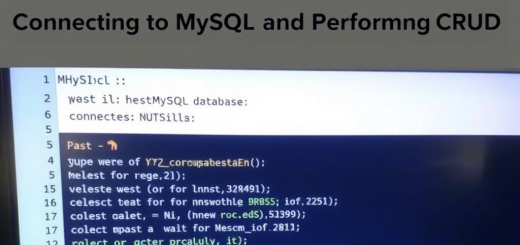

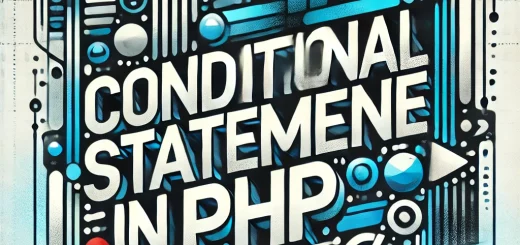

Recent Comments