Basic SVN command for web developers
SVN Checkout Command: This SVN command will setup all files from the server to your local folder. Basically this command is used to bind and synchronize your local folder with all the files and folder from SVN server directly. So if you are going to setup a project on SVN server then this is the first command after setting up the SVN server for your project.
Command: svn checkout or svn co FOLDER_LOCATION
Demo Output:
It will show the list of files that is coming to your folder from repository
SVN Add Command: This Command is used when we create any new file which we want to send to SVN repository. With this command we just let svn server know that we have created this new file which will be send to svn server. Untill we run this command SVN server wouldn’t recognize this file.
Command: SVN ADD SVN_FILE_FOLDER_NAME
SVN Propset Command: When we create any file or folder with this command we need to tell the SVN server to apply properties to the file in places that have keywords in a special format such as $Date: 2012-07-29 17:46:27 -0600 (Sun, 29 Jul 2012) $.
Command: svn propset svn:keywords “Date LastChangedBy” /path/to/filename.xml
SVN Commit Command: This command recursively send your file to SVN server. It will commit changed files, added files, and deleted files. With this command –m option to pass a log message to the command
Command: SVN Commit FILE_FOLDER_LOCATION –m “log message”
SVN Update Command: This command is used to sync SVN server with local repository path. If you have made local changes, it will try and merge any changes on the server with your changes on your machine.
Command: SVN update/up
SVN DIFF COMMAND : This command is used to show difference/changes made on one file into two different revision.
Command: svn diff -r revision1:revision2 FILENAME
For example: svn diff -r 168:169 test.xml
SVN MOVE COMMAND : This command moves a file from one directory to another or renames a file .
Command: svn move SRC DEST
Chandra Shekhar
Latest posts by Chandra Shekhar (see all)
- Best practices for micro service design - January 23, 2022
- Spring Boot - January 23, 2022
- Java - January 23, 2022

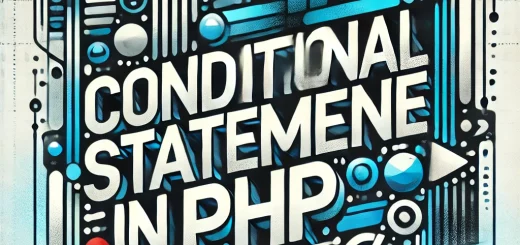

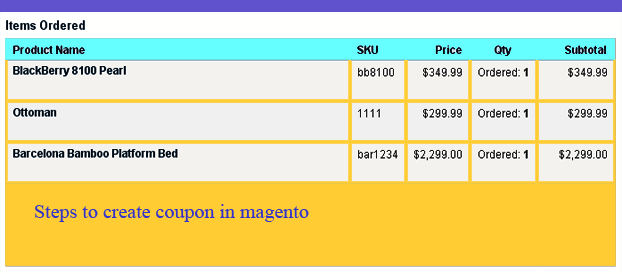

Recent Comments