Email Server Settings and Other Service on Web server
What is the service on a web server:
Service on Web Server: Service are basically like executable files which can either be started or stopped on the server based on requirement. For example mysqld . Mysqld is a service wich can be start, stopped or restarted at any point of time based on their uses. During server setup you can choose the services which needs to be always started on the server.
Why we need Services on Web Server: As said above you need certain program which always require on web server based on our application requirement . So such kind of programs must be started every time on server in order to support your application. But it might be that you don’t need few application running every time as it will consume your memory and other precious resource of web server. But its require on time to time basis such as you want to clean your application cache or clear the RAM memory then you can get a service created for same and use it based on your requirement.
How to see what are the all service available on our linux server.:
All services are kept under etc/init.d folder. You can use below command to see the list of all available services
cd /etc/init.d/
ls -a
It will start showing all the services under that server
How to Start/Stop/Restart Services on linux Server:
To Start/Stop/Restart services you need to use below commands. You can use two kind of commands
i) Command Syntax: /etc/init.d/servicename restart
like /etc/init.d/postfix restart
ii) Command Syntax: service servicename start
like service postfix start
or
service dovecot restart
Linux command to see mail queue on server
postqueue -p
Linux command to delete all of your mail queue from server
postsuper -d ALL
Chandra Shekhar
Latest posts by Chandra Shekhar (see all)
- Best practices for micro service design - January 23, 2022
- Spring Boot - January 23, 2022
- Java - January 23, 2022

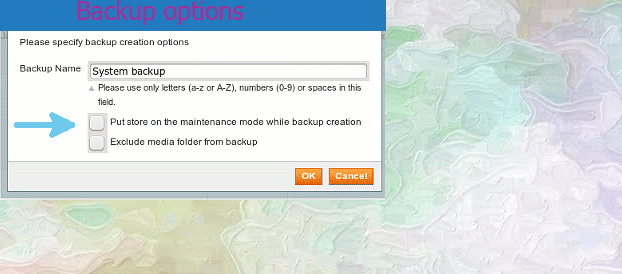
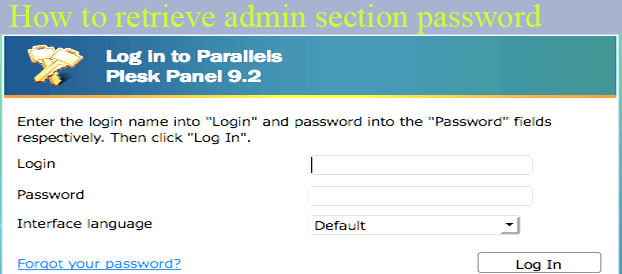
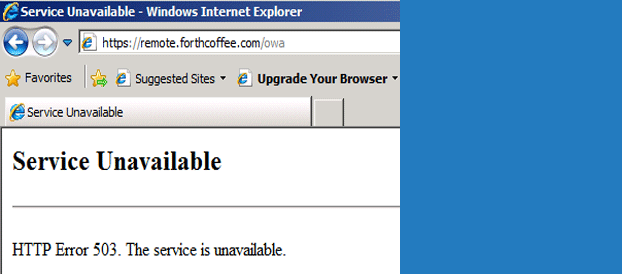

Recent Comments