comment moderation in wordpress
Comment moderation in wordpress is an important factor. Typically there are
5 options available where we go for comment moderation.
i) Approve (Approve comment in wordpress): By clicking on this link the comment will get approved and will start showing on the webpage for the page/post that comment is made for.
ii) Edit (How to Edit a comment in wordpress): By clicking on this link you can view and edit every information that is provided during comment posting.
iii) Quick Edit (Easily and quickly edit comment in wordpress): This option gives you the flexibility to just edit the comment contain of any particular comment
iv) Trash (Deal with Unwanted /unsuitable comment): Trash option gives the option to deal with unwanted / unsuitable comment of wordpress.
v) Spam (Deal with Unwanted /unsuitable comment): If you think the particular comment is not relevant then you can mark it as spam.
vi) Reply (Send Reply on particular comment in wordpress): We can also reply on any comment after approving that comment your comment and reply both will start showing on the website post/page.
What is the difference between Spam and Trash
Why to use Spam comment moderation option in wordpress: If we use “Spam” Comment moderation option and we have “akismat” plugin installed on wordpress then it will use that comment to learn what to mark as an “Spam”.
Why to use Trash comment moderation option in wordpress: Trashed comment gets deleted automatically after a certain time period. Its depends on the setting available in wp-config.php file.
How to manage after how many days Trash comment will get deleted:
There is a constant that can be set under wp-config.php file:
define(‘EMPTY_TRASH_DAYS’, 30);
It means trashed comment will be deleted after each 30 days.
Chandra Shekhar
Latest posts by Chandra Shekhar (see all)
- Best practices for micro service design - January 23, 2022
- Spring Boot - January 23, 2022
- Java - January 23, 2022

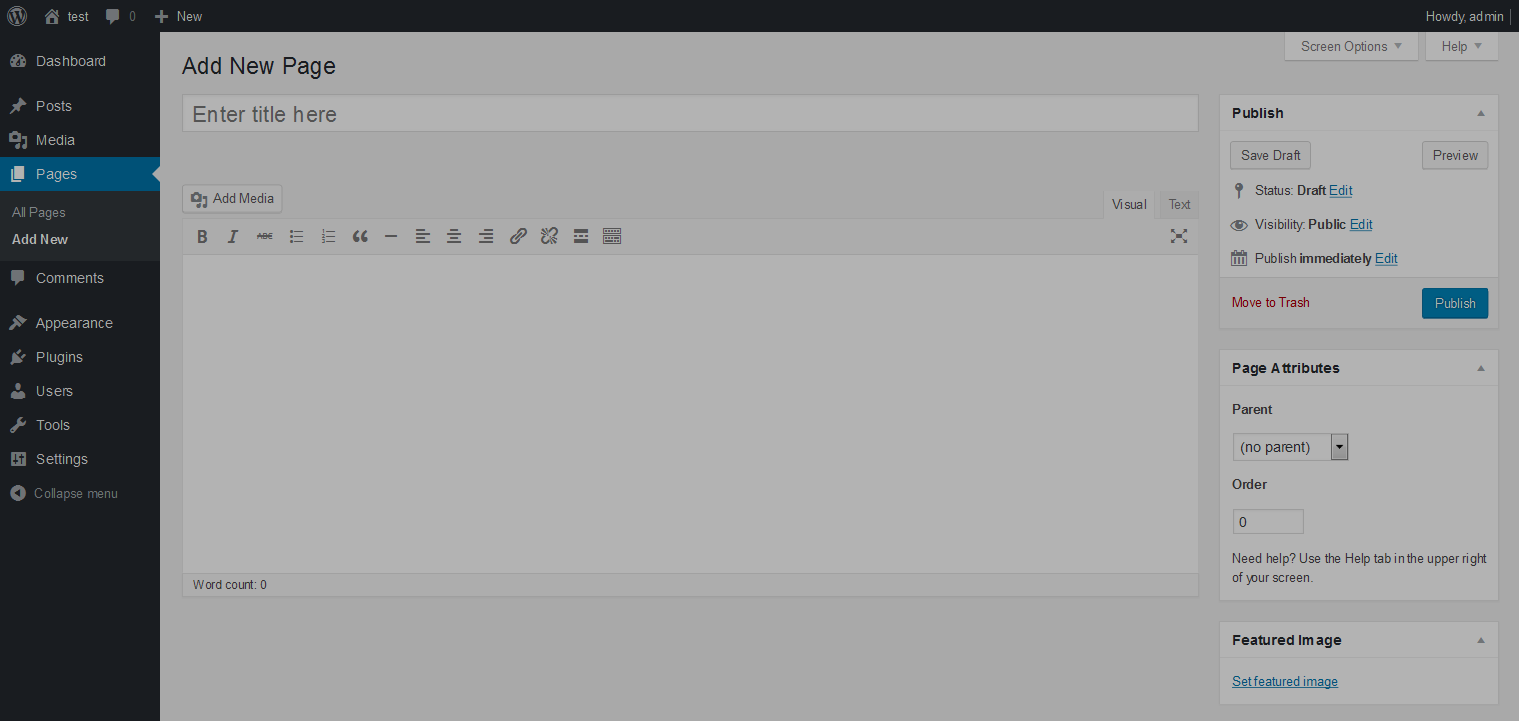
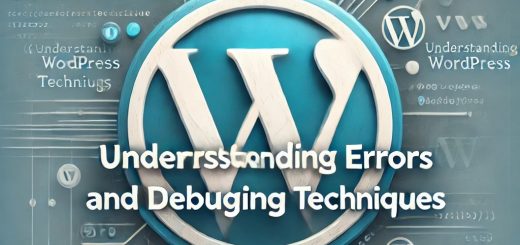


Recent Comments